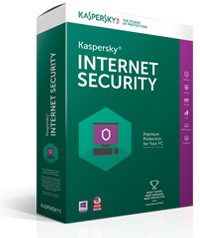
Step 1 - Make sure you have a valid license
- If your KIS license is ACTIVE
You can use your current activation code (key file) with KIS 2016. The remaining time on your license period will be carried over. Now go to Step 2.
- If your KIS license has EXPIRED
You can purchase a KIS 2016 license at a discount when you renew your license online. Then go to Step 2.
Step 2 - Download Version 2016
Once you have a valid license, you are now ready to download the KIS 2016 executable (.exe) file.
Click here for the KIS download page
Step 3 - Installation

Upgrading to KIS 2016
Note: When installating version 2016 'on top' of an older version, your activation details and anti-spam databases will automatically be kept and transferred to your new version
Instructions:
- Run the executable (.exe) file that you downloaded in Step 2;
- Follow the Installation Wizard instructions that appear;
- Restart your computer when installation is complete.
- Activate your new version if your software was not automatically activated after you uninstalled your old version.











